Cara Membuat Tombol Like Facebook Pada Postingan
Daftar Isi
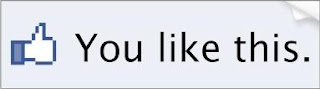
Salah Satu Fitur Facebook yang Cukup menjadi Ciri Khas adalah Tombol Like Facebook. Dan bagaimana cara membuat dan menampilkan Like Facebook pada postingan anda?
1. Login blogger
2. Rancangan(Layout)
3. Edit HTML
4. Downlaod Template Lengkap dahulu untuk mengamankan template Anda
5. Centang Expand Template Widget
6. Cari Kode Seperti Dibawah ini:
<data:post.body/>
7. Jika Sudah ketemu, Masukkan Script Dibawah ini tepat Dibawah Kode Diatas(<data:post.body/>)
<b:if cond='data:blog.pageType == "item"'>
<iframe allowTransparency='true' expr:src='"http://www.facebook.com/plugins/like.php?href=" + data:post.url + "&layout=standard&show_faces=false&width=100&action=like&font=arial&colorscheme=light"' frameborder='0' scrolling='no' style='border:none; overflow:hidden; width:450px; height:40px;'/>
</b:if>
<iframe allowTransparency='true' expr:src='"http://www.facebook.com/plugins/like.php?href=" + data:post.url + "&layout=standard&show_faces=false&width=100&action=like&font=arial&colorscheme=light"' frameborder='0' scrolling='no' style='border:none; overflow:hidden; width:450px; height:40px;'/>
</b:if>
8. Jika tombol LIKE facebook ingin ditampilkan selain di halaman utama saja, hapus kode yang berwarna merah diatas.
9. Save Template Dan Lihat Hasilnya(Akan Nampak Seperti Tombol Like Facebook Di Akhir Postingan Blog ini)